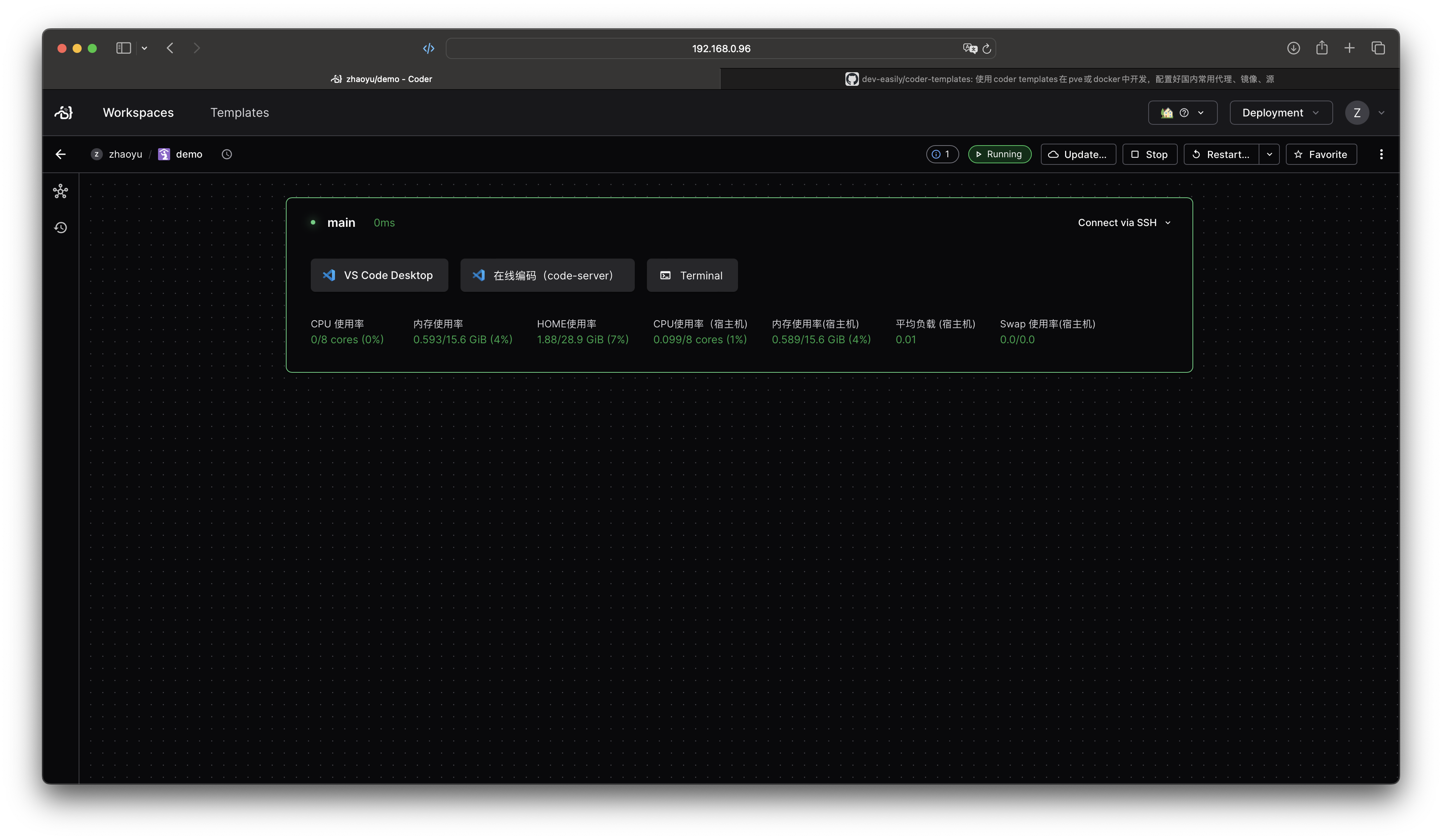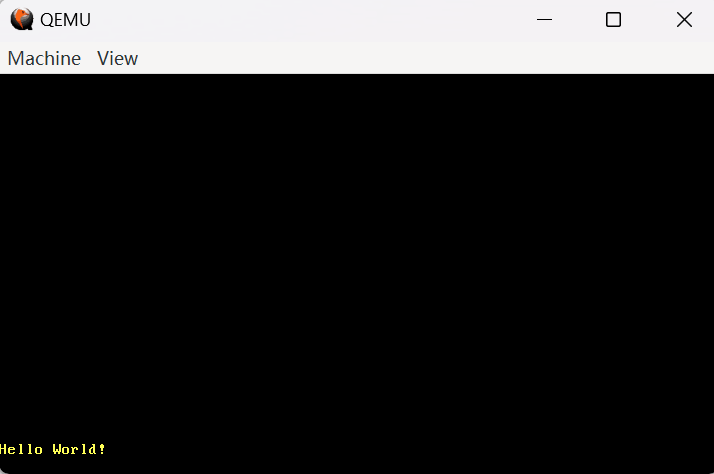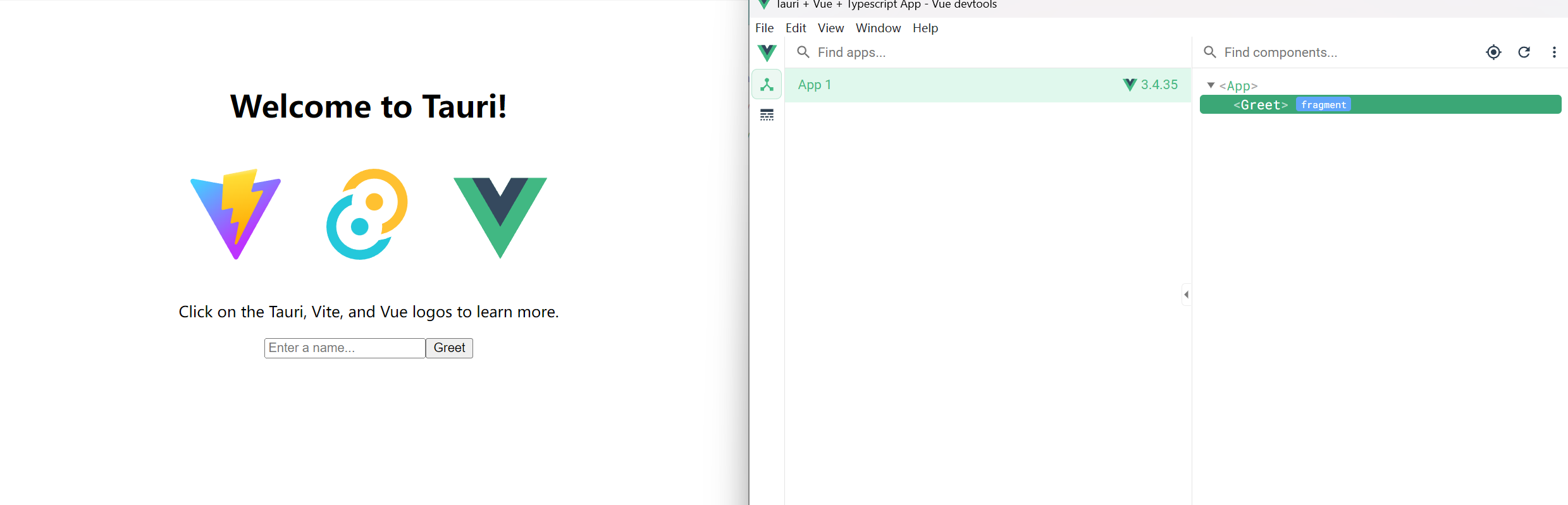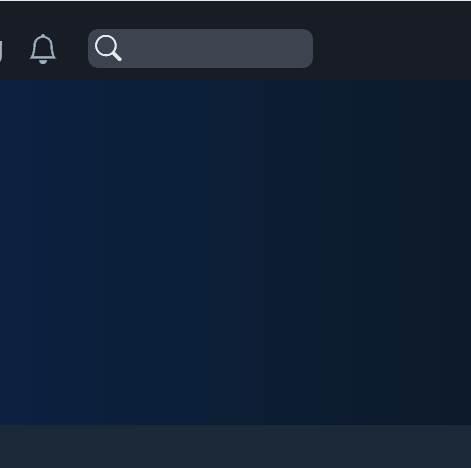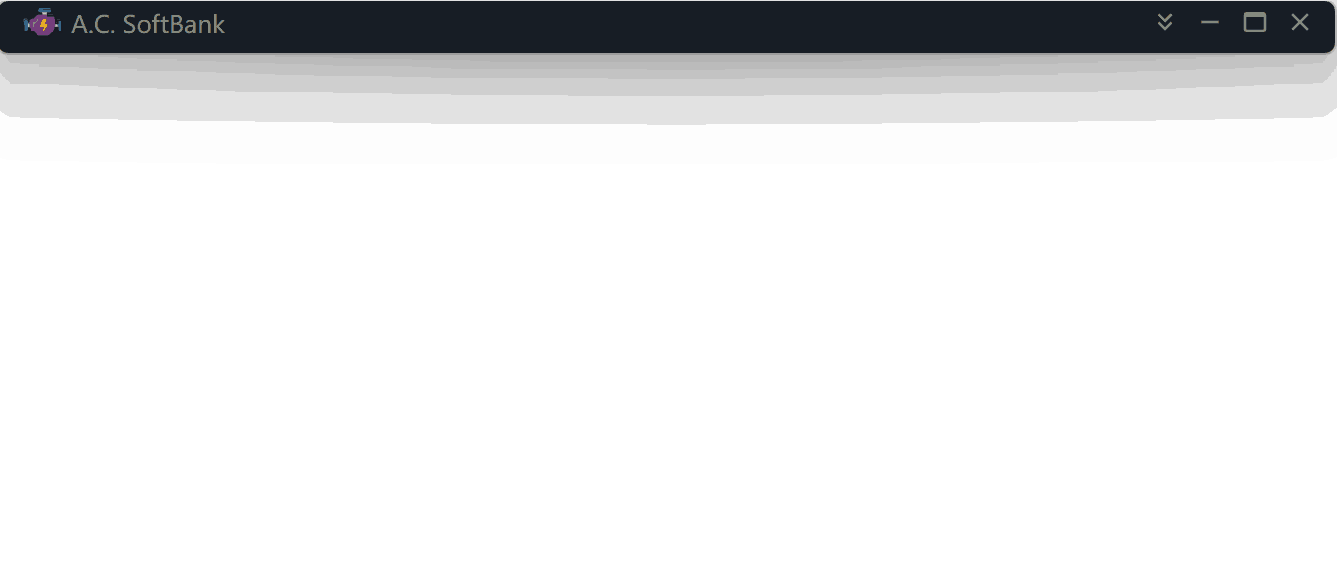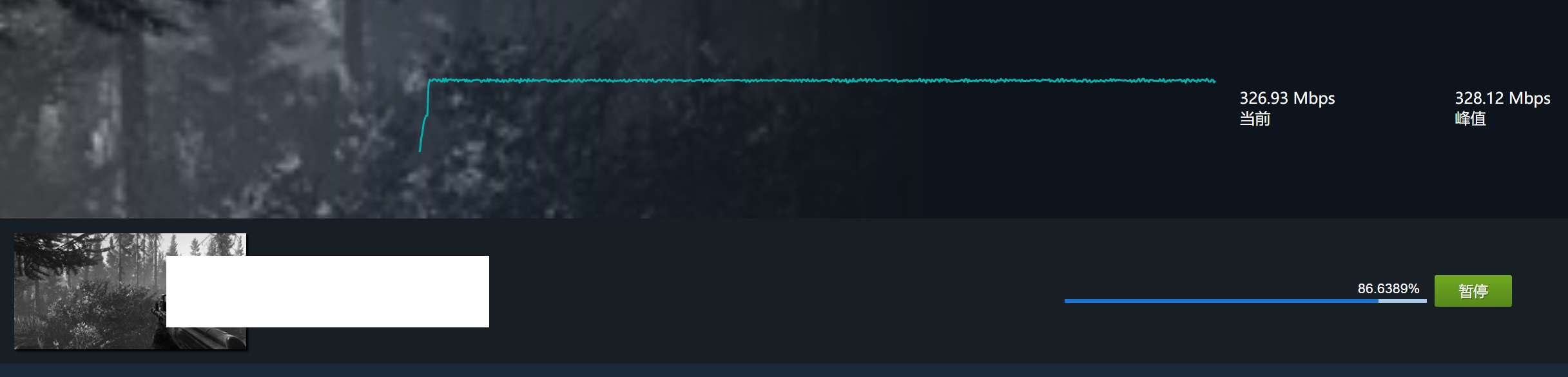Configure Samba On Ubuntu
1. install necessary tools
1sudo apt install cifs-utils
2. prepare credentials
1sudo mkdir /mnt/samba
2sudo vi /root/.smb_credentials
3. put next 2 lines into /root/.smb_credentials
1username=<your user name>
2password=<your password>
4. change credential file permission for security reason
1chmod 600 /root/.smb_credentials
5. configure /etc/fstab
1sudo vi /etc/fstab
6. put next line into /etc/fstab. add noauto to options if you don’t want to let Ubuntu auto mount this path
1#<shared path> <mount point> <type> <options>
2//192.168.0.3/share /mnt/samba cifs credentials=/root/.smb_credentials,gid=1000,uid=1000,file_mode=0755,dir_mode=0755 0 0
7. mount it
1umount /mnt/samba -lv
2mount /mnt/samba
本文基于 Ubuntu 22.04 LTS 编写。