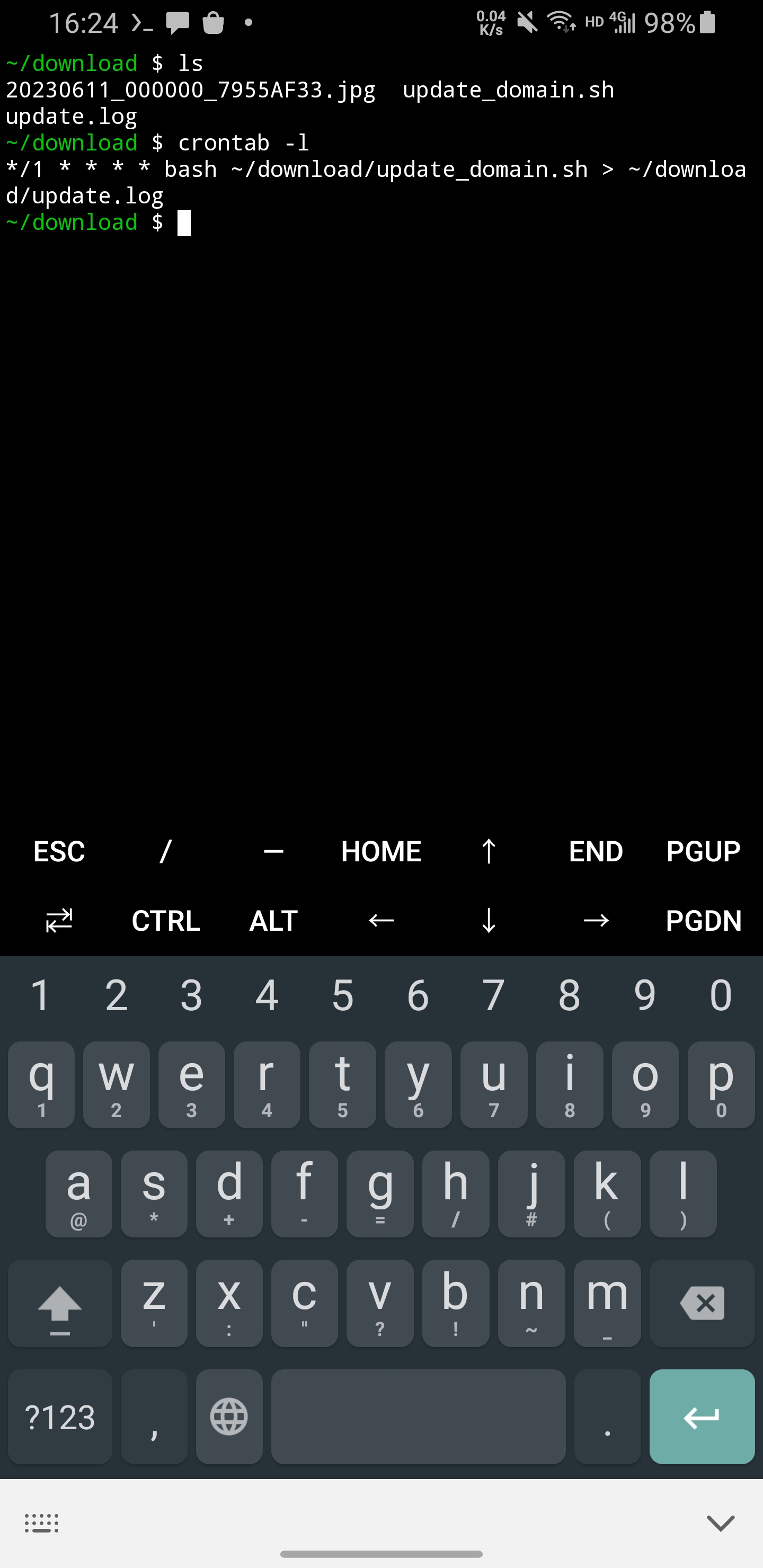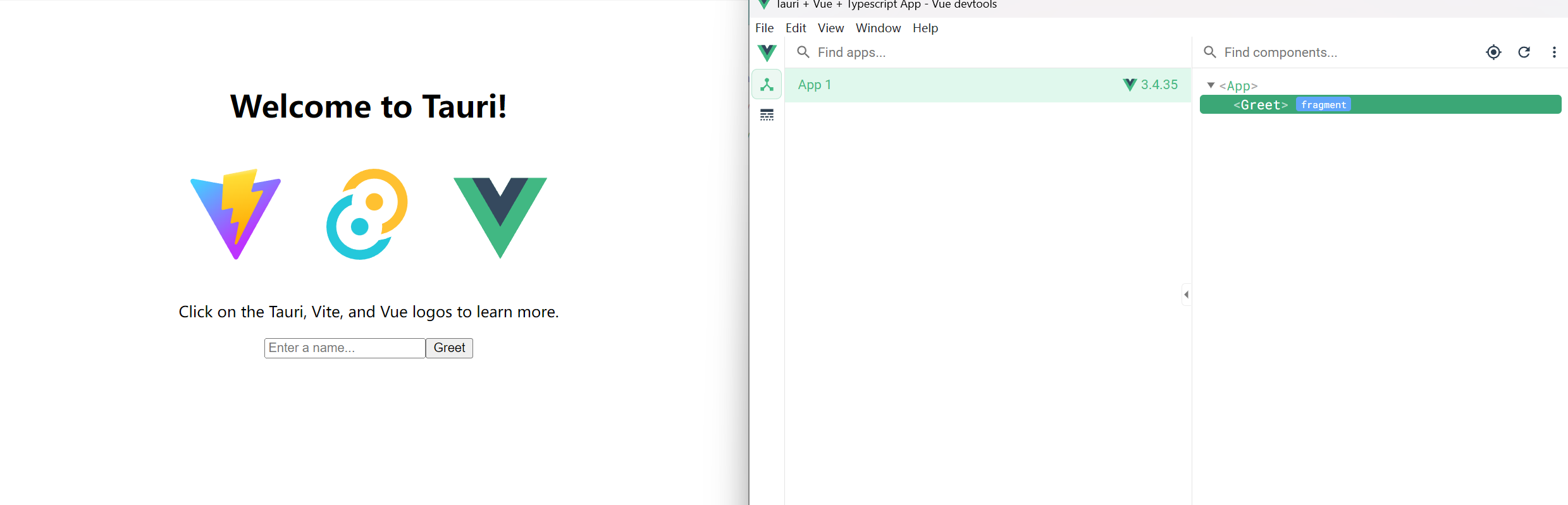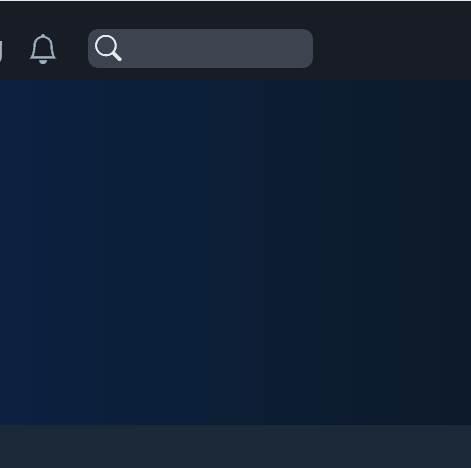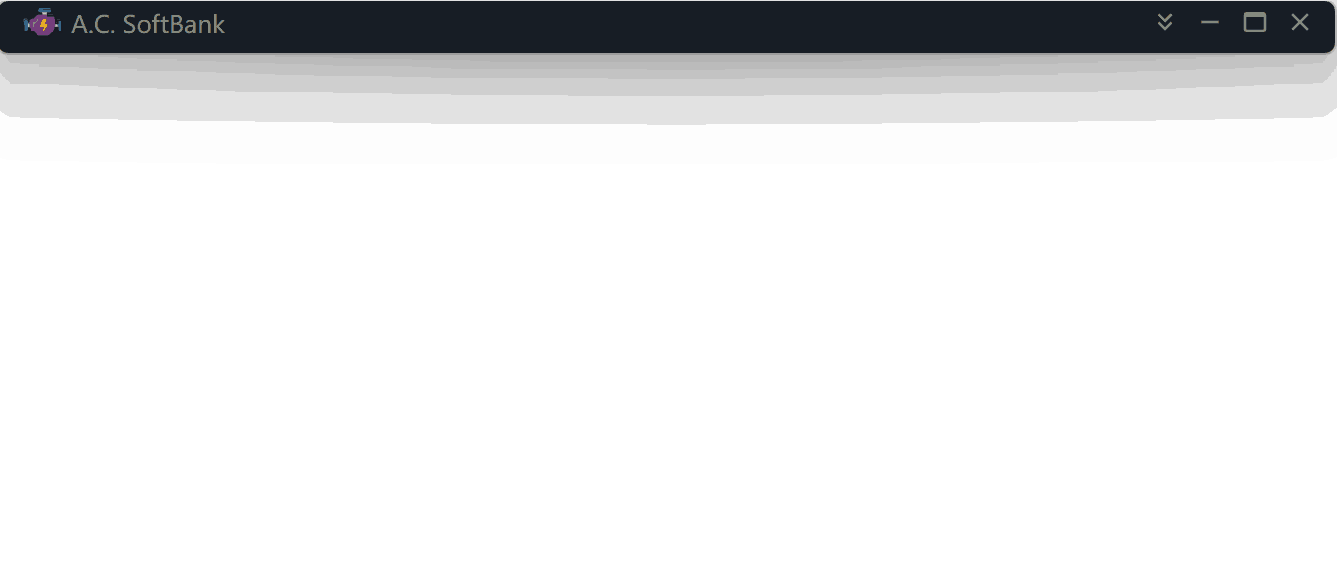useful termux built-in commands
Type termux in the console and press tab, a list of commands starts with termux will show up.
Here are some most commonly used commands:
1# change apt repository
2termux-change-repo
3# storage permission
4termux-setup-storage
5# keep awake
6termux-wake-lock
copy file from phone
1# storage permission
2termux-setup-storage
3# restart termux and type
4ln -s /sdcard/Download ~/download
5# or below on some phone
6ln -s /sdcard/Downloads ~/download
crontab
1# keep awake
2termux-wake-lock
3# install crond & start it
4apt install cronie
5crond
6# add a new crontab entry
7crontab -e
8# type your crontab entry or use https://crontab-generator.org/ to generate one, like
91 * * * * bash ~/download/update_domain.sh > ~/download/update.log
10# press ctrl o to save, and quit with ctrl x