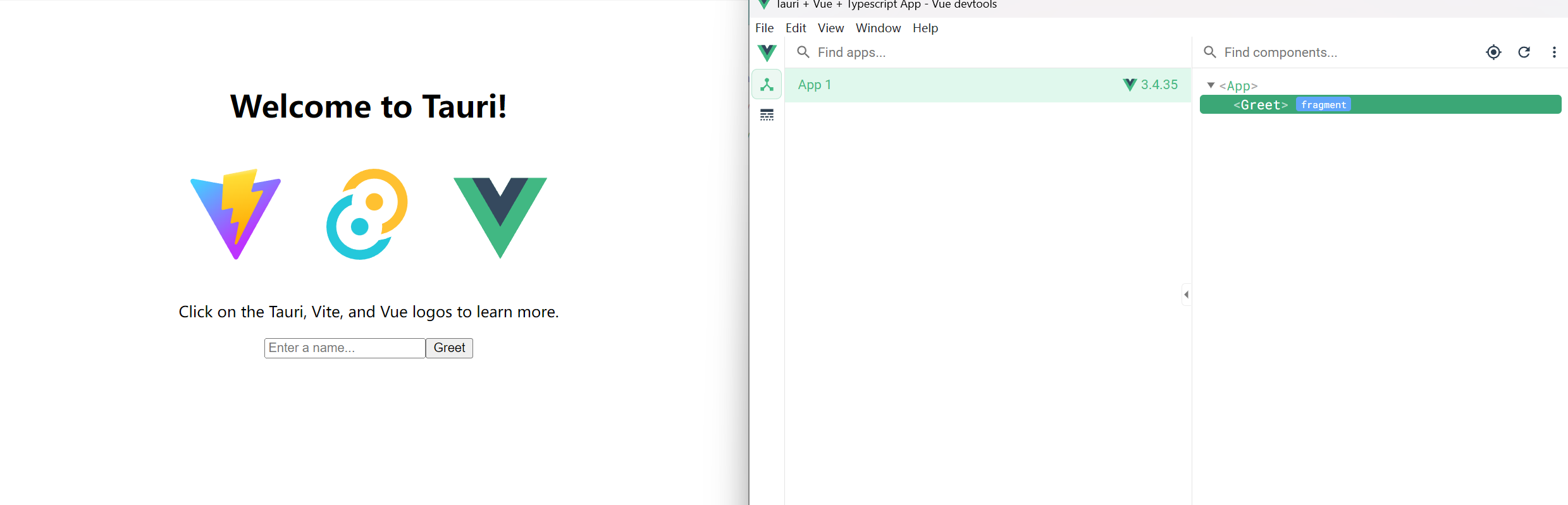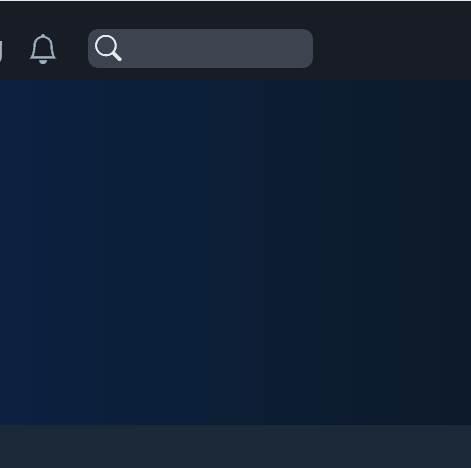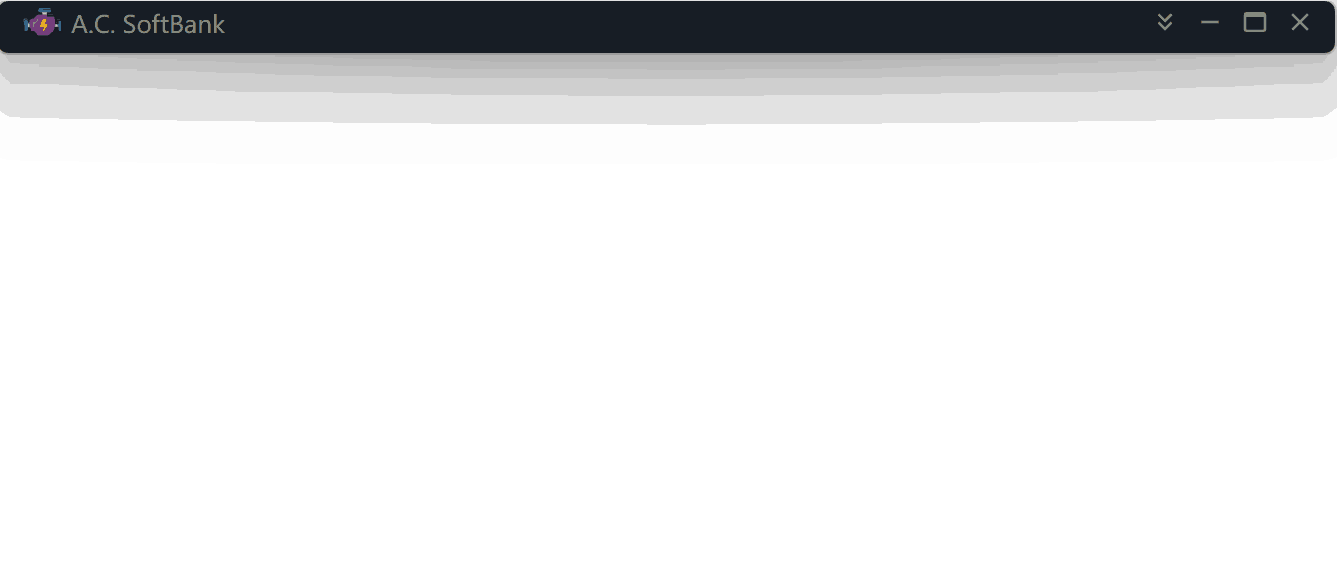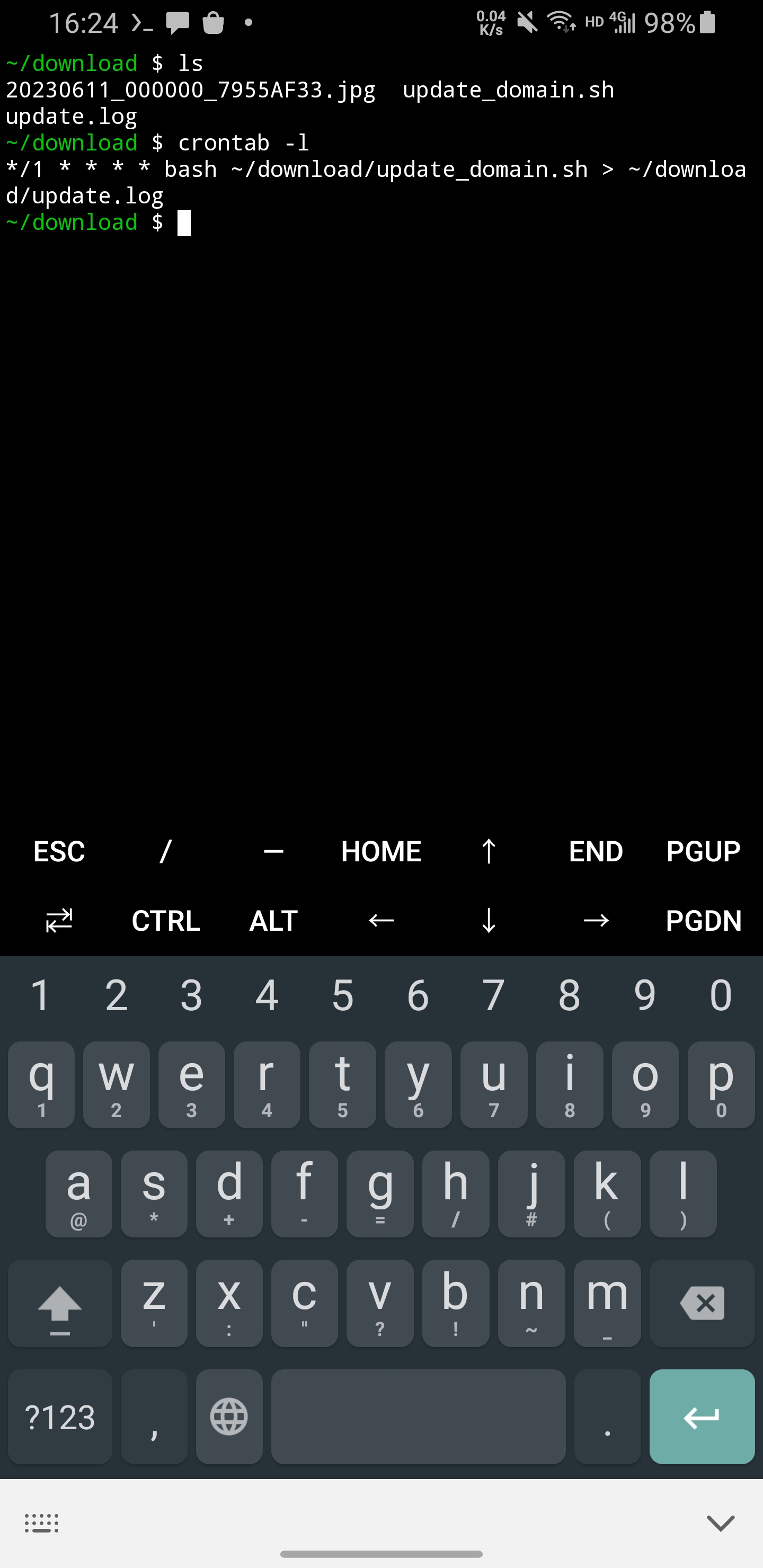Tauri claims itself as an un-opinionated, agnostic desktop application framework that does not depend on a specific front-end framework.
Vue is very popular among developers for its simplicity and ease of use.
Vue Devtools is a small tool that displays the details of a vue program in the browser console.
Today we combine them and demonstrate how to configure Vue Devtools in a new tauri project.
Prerequisites
Creating a tauri project, remember to choose vue as the front end framework. 。
1cargo install create-tauri-app
2cargo create-tauri-app --rc
or
1pnpm create tauri-app --rc
Install Vue Devtools
windows
1$env:ELECTRON_CUSTOM_DIR=""; npm install -g @vue/devtools
linux or macos
1export ELECTRON_CUSTOM_DIR=""
2npm install -g @vue/devtools
Use Vue Devtools
Start Vue Devtools
1vue-devtools
or add it to package.json:
1 "scripts": {
2 ...
3 "vue:dev-tools": "vue-devtools",
4 ...
5 }
Introduce Vue Devtools in your index.html
1<!doctype html>
2<html lang="en">
3 <head>
4 <meta charset="UTF-8" />
5 <link rel="icon" type="image/svg+xml" href="/vite.svg" />
6 <meta name="viewport" content="width=device-width, initial-scale=1.0" />
7 <title>Tauri + Vue + Typescript App</title>
8 </head>
9
10 <body>
11 <div id="app"></div>
12 <script type="module" src="/src/main.ts"></script>
13 <script src="http://localhost:8098"></script> <!-- add this line -->
14 </body>
15</html>
Check
At this point, you might be able to use vue-devtools in tauri.