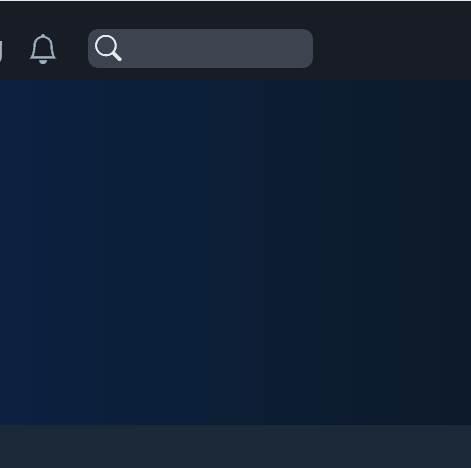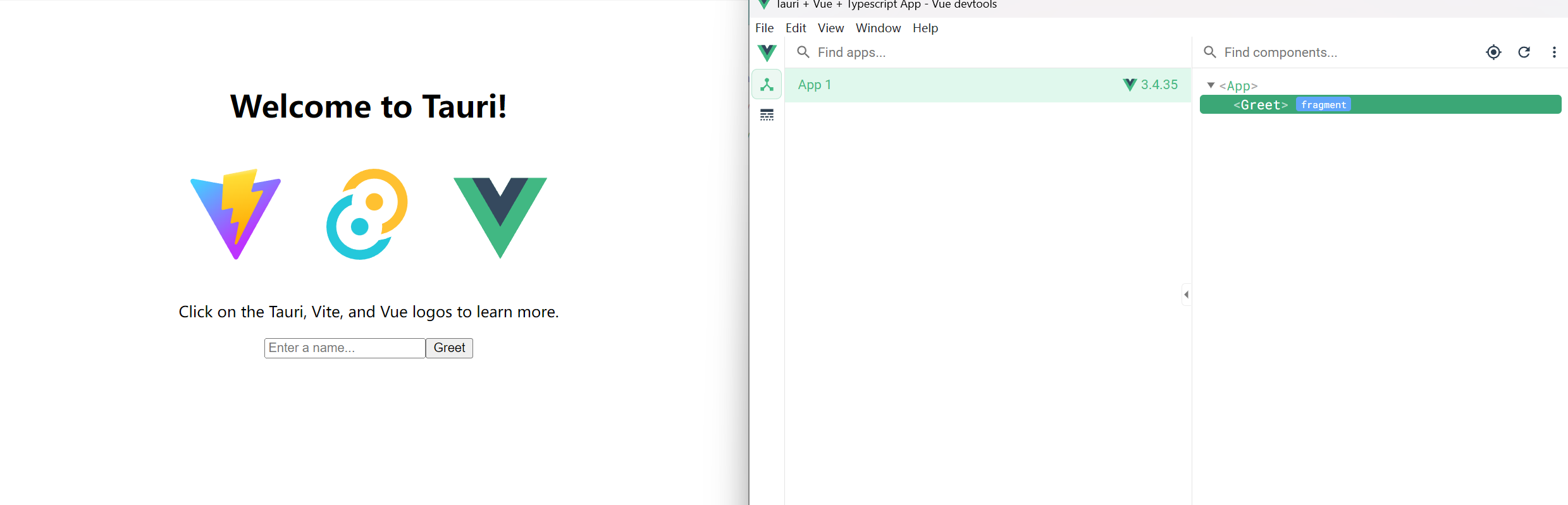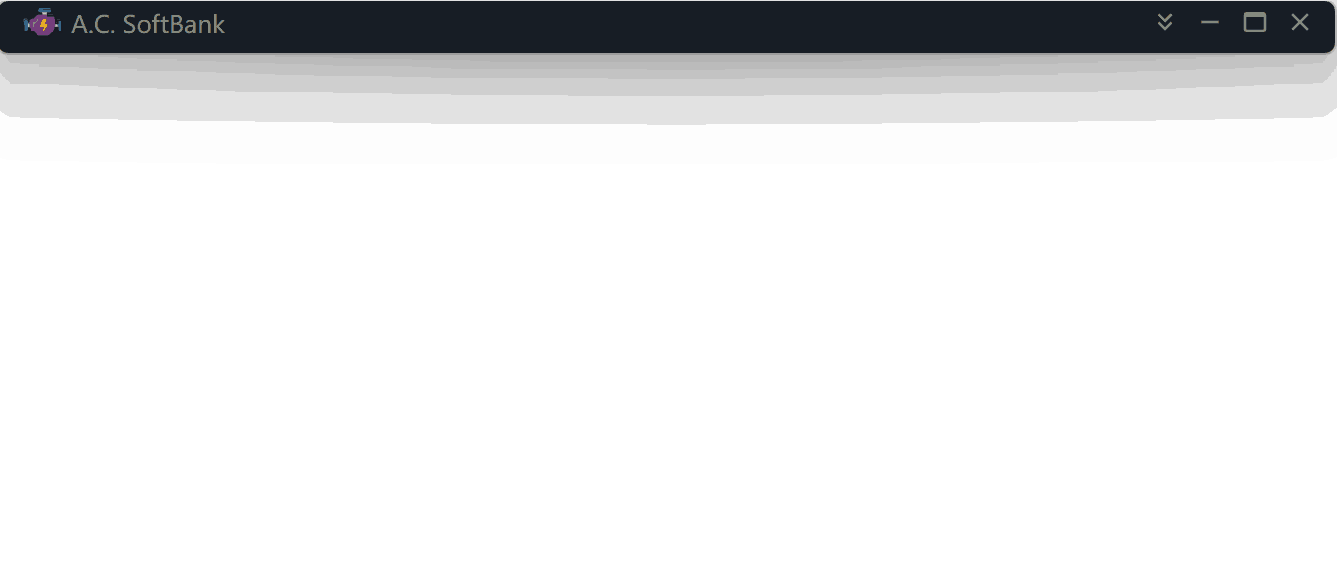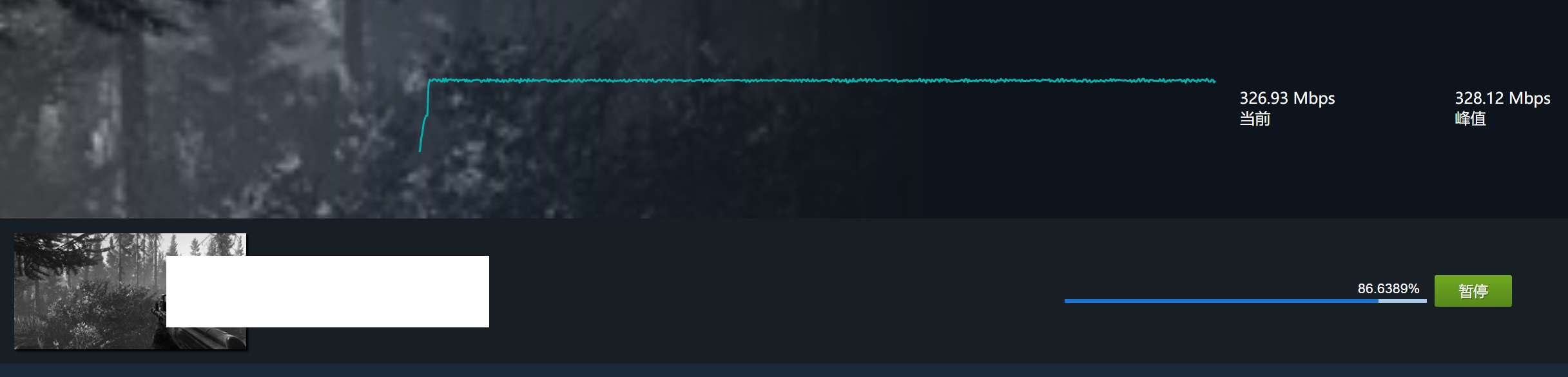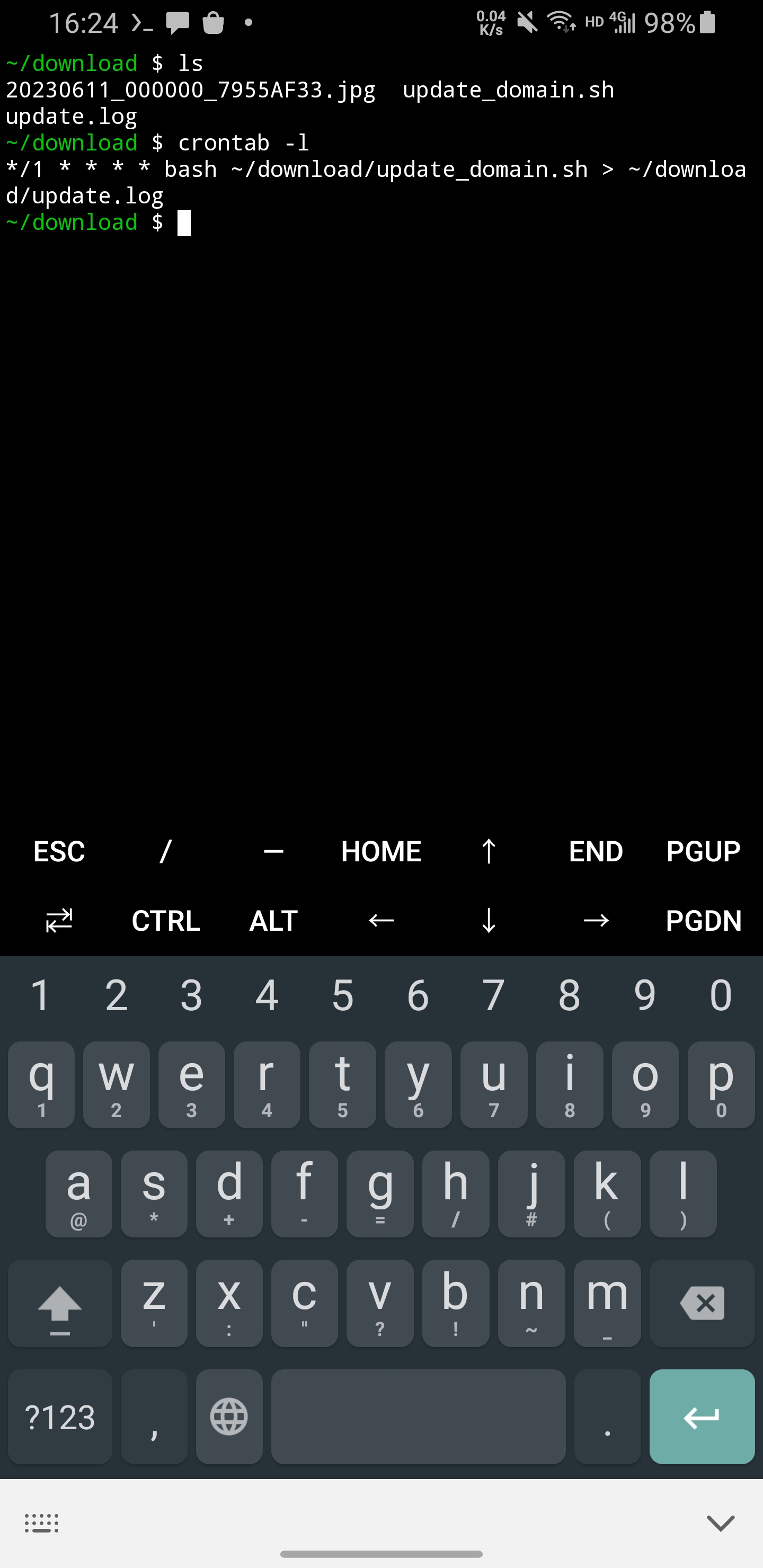這篇文章快速演示如何使用 js-search, nodejieba(結巴)來在 Electron 中實現中文搜索。
它快速,實時,比你見過的任何一種搜索都快,快到爆漿。
| tech | version |
|---|---|
| electron | 30.0.6 |
| nodejieba | 2.6.0 |
| js-search | 2.0.1 |
本文將帶你解決在中國大陸使用 npm 鏡像及 nodejieba 可能遇到的一系列問題:
- npmmirror 中的 nodejieba 包不存在或無法下載
- nodejieba 無人維護,不支持在 win11 及 vs studio 2022 版本運行
- nodejieba 不支持 typescript
添加依賴
1npm i js-search
2npm i nodejieba@2.6.0 --save-optional --ignore-scripts
爲什麼 nodejieba 要採取這種方式?因爲 nodejieba 是用 c++ 編寫,而它的社區已經不活躍了。它的編譯腳本會失敗。我們需要跳過它的腳本,自己編譯。
** 你需要安裝 vs studio 2022,並勾選使用 c++ 桌面開發 **。
或者使用下面的 powershell 命令,僅安裝需要的組件:
1Invoke-WebRequest -Uri 'https://aka.ms/vs/17/release/vs_BuildTools.exe' -OutFile "$env:TEMP\vs_BuildTools.exe"
2
3& "$env:TEMP\vs_BuildTools.exe" --passive --wait --add Microsoft.VisualStudio.Workload.VCTools --includeRecommended
修復 nodejieba
nodejieba 不支持 c++ 17 標準,而修改方法很簡單。
你只需要在它編譯之前,將 github.com/yanyiwu/limonp 中的 StringUtil_latest.hpp 替換到 nodejieba 即可。
這是一個樣例。
1const fs = require('fs');
2const path = require('path');
3const projectDir = path.dirname(path.resolve(__dirname));
4
5const patchFile = path.resolve(projectDir, 'SOME_FOLDER', 'StringUtil_latest.hpp'); // 將 StringUtil.hpp 保存到本地的某個位置,如 SOME_FOLDER/StringUtil_latest.hpp
6
7const dest = path.resolve(projectDir, 'node_modules', ...'/nodejieba/deps/limonp/StringUtil.hpp'.split("/"));
8// first install nodejieba with `npm install nodejieba@2.6.0 --ignore-scripts`
9// https://github.com/yanyiwu/limonp/issues/34
10fs.copyFile(patchFile, dest, (err) => {
11 err && console.error(err) && process.exit(1);
12})
你也可以選擇提交到 nodejieba 倉庫。我希望中國的開源軟件,都能善始善終,後繼有人。
修改 package.json
我們仍然希望打包的時候,nodejieba 可以被 electron-rebuild 識別。
1"scripts": {
2 "preinstall": "npm i nodejieba@2.6.0 --save-optional --ignore-scripts",
3 "build:plugin": "electron-rebuild -f",
electron-rebuild 幫你完成 node-gyp 需要做的事情。
爲 nodejieba 寫一個工具類
拷貝 nodejieba 的字典文件
假設你使用 Electron Builder,該段代碼將 node_modules/nodejieba/dict/ 拷貝到安裝目錄的根目錄。
1"build": {
2 "extraFiles": [
3 {
4 "from": "node_modules/nodejieba/dict/",
5 "to": "dict/"
6 }
7 ],
不要更改以下代碼中的任意一行。
加載本地 node addon 的工具類
1import fs from "fs";
2import path from "path";
3import * as process from "process";
4import bindings from "bindings";
5// eslint-disable-next-line import/no-extraneous-dependencies
6import logger from "_main/logger";
7import nconsole from "_rutils/nconsole";
8import { dev } from '_utils/node-env';
9
10function loadAddon(pluginName: string) {
11 logger.log("preloading plugin");
12 let moduleRoot = path.dirname(process.execPath);
13 let tries = [["module_root", "bindings"]];
14 if (dev) {
15 moduleRoot = process.cwd();
16 tries = [["module_root", "build", "bindings"]];
17 if (!fs.existsSync(path.join(moduleRoot, "build", pluginName + ".node"))) {
18 tries = [["module_root", "bindings"]];
19 }
20 }
21 logger.log("using tries: " + JSON.stringify(tries));
22 let nodeAddon;
23 try {
24 nodeAddon = bindings({
25 bindings: pluginName,
26 module_root: moduleRoot,
27 try: tries,
28 });
29 } catch (e) {
30 logger.error(e);
31 }
32 return nodeAddon;
33}
34
35export default loadAddon;
加載 nodejieba 插件
1import path from "path";
2import loadAddon from './load_node_addon';
3
4const jbAddon = loadAddon("fastx");
5
6let dictDirRoot = process.cwd();
7if (process.env.NODE_ENV === 'development') {
8 dictDirRoot = path.resolve(process.cwd(), 'node_modules', 'nodejieba');
9}
10
11let isDictLoaded = false;
12
13const defaultDict = {
14 dict: `${dictDirRoot}/dict/jieba.dict.utf8`,
15 hmmDict: `${dictDirRoot}/dict/hmm_model.utf8`,
16 userDict: `${dictDirRoot}/dict/user.dict.utf8`,
17 idfDict: `${dictDirRoot}/dict/idf.utf8`,
18 stopWordDict: `${dictDirRoot}/dict/stop_words.utf8`,
19};
20
21interface LoadOptions {
22 dict?: string;
23 hmmDict?: string;
24 userDict?: string;
25 idfDict?: string;
26 stopWordDict?: string;
27}
28
29export const load = (dictJson?: LoadOptions) => {
30 const finalDictJson = {
31 ...defaultDict,
32 ...dictJson,
33 };
34 isDictLoaded = true;
35 return jbAddon.load(
36 finalDictJson.dict,
37 finalDictJson.hmmDict,
38 finalDictJson.userDict,
39 finalDictJson.idfDict,
40 finalDictJson.stopWordDict,
41 );
42};
43
44export const DEFAULT_DICT = defaultDict.dict;
45export const DEFAULT_HMM_DICT = defaultDict.hmmDict;
46export const DEFAULT_USER_DICT = defaultDict.userDict;
47export const DEFAULT_IDF_DICT = defaultDict.idfDict;
48export const DEFAULT_STOP_WORD_DICT = defaultDict.stopWordDict;
49
50export interface TagResult {
51 word: string;
52 tag: string;
53}
54
55export interface ExtractResult {
56 word: string;
57 weight: number;
58}
59
60const mustLoadDict = (f: any, ...args: any[]):any => {
61 if (!isDictLoaded) {
62 load();
63 }
64 return f.apply(undefined, [...args]);
65};
66
67export const cut = (content: string, strict: boolean): string[] => mustLoadDict(jbAddon.cut, content, strict);
68export const cutAll = (content: string): string[] => mustLoadDict(jbAddon.cutAll, content);
69export const cutForSearch = (content: string, strict: boolean): string[] => mustLoadDict(jbAddon.cutForSearch, content, strict);
70export const cutHMM = (content: string): string[] => mustLoadDict(jbAddon.cutHMM, content);
71export const cutSmall = (content: string, limit: number): string[] => mustLoadDict(jbAddon.cutSmall, content, limit);
72export const extract = (content: string, threshold: number): ExtractResult[] => mustLoadDict(jbAddon.extract, content, threshold);
73export const textRankExtract = (content: string, threshold: number): ExtractResult[] => mustLoadDict(jbAddon.textRankExtract, content, threshold);
74export const insertWord = (word: string): boolean => mustLoadDict(jbAddon.insertWord, word);
75export const tag = (content: string): TagResult[] => mustLoadDict(jbAddon.tag, content);
76
77export default {
78 load,
79 cut,
80 cutAll,
81 cutForSearch,
82 cutHMM,
83 cutSmall,
84 extract,
85 textRankExtract,
86 insertWord,
87 tag,
88 DEFAULT_DICT,
89 DEFAULT_HMM_DICT,
90 DEFAULT_USER_DICT,
91 DEFAULT_IDF_DICT,
92 DEFAULT_STOP_WORD_DICT,
93};
你應該將該工具類,通過 window 暴露給 renderer 進程,然後 renderer 進程就可以調用這些方法,例如 window.myAddons.cutForSearch.
將 js-search 和 nodejieba 結合
假設你要搜索這樣一個對象。
1export interface Product {
2 [key: string]: any;
3
4 productCode: string;
5 name: string;
6 namePinyin: string;
7 nameEnglish: string;
8}
你在搜索的組件中這樣寫:
1import * as JsSearch from 'js-search';
2import { Search } from 'js-search';
3
4const [search, setSearch] = React.useState<string>("");
5const jsSearchGames = React.useRef<Search>();
6const [omnisearch_games, setOmnisearchGames] = React.useState<any[]>([]);
7const [omnisearch_loading, setOmnisearchLoading] = React.useState(false);
8
9// ...
10
11// 在頁面加載的時候,構造搜索控件和數據
12useEffect(() => {
13 const buildJsSearch = (uidField: string, documents: any[], ...index: string[]) => {
14 const jsSearch = new JsSearch.Search(uidField);
15 jsSearch.tokenizer = {
16 tokenize: (text) => {
17 const r = window.myAddons.cutForSearch(text, true); // cutForSearch 就是上面工具類中的方法
18 return r;
19 },
20 };
21 index.forEach((i) => jsSearch.addIndex(i));
22 jsSearch.addDocuments(documents);
23 return jsSearch;
24 };
25
26
27 jsSearchGames.current = buildJsSearch('productCode', p, 'productCode', 'name', 'namePinyin', 'nameEnglish');
28}, []);
29
30// 如果在搜索框中輸入了字符,將開始搜索
31useEffect((): (() => void) | void => {
32 if (!search) {
33 return;
34 }
35 const q = search.trim();
36 if (!q) {
37 return;
38 }
39 setOmnisearchGames([]);
40 setOmnisearchLoading(true);
41 // 清空上一次的搜索,如果還沒超過1s的話
42 if (currentSearchId.current) {
43 clearTimeout(currentSearchId.current);
44 }
45 const doSearch = async () => new Promise<searchResult>((resolve, reject) => {
46 // 1s 之後纔開始搜索
47 currentSearchId.current = setTimeout(() => {
48 const result = {
49 sitemap: match_sitemap(q),
50 games: jsSearchGames.current?.search(q) as Product[],
51 gamesPrecisely: jsSearchGamesPrecisely.current?.search(q) as Product[],
52 orders: jsSearchOrders.current?.search(q) as Order[],
53 news: jsSearchNews.current?.search(q) as NotificationType[],
54 tags: jsSearchTags.current?.search(q) as Tags[],
55 };
56 resolve(result);
57 }, 200);
58 });
59 doSearch().then((d) => {
60 setOmnisearchGames(d.games.filter((p) => p.type !== Constants.API_TYPE_PRODUCT && p.type !== Constants.API_TYPE_GAMEBOX_APP));
61 if (d.games.length === 0 && q.length >= 2 && q.indexOf("'") < 0) {
62 Object.keys(requests_in_flght.current).forEach((k) => {
63 if (q.indexOf(k) === 0) {
64 clearTimeout(requests_in_flght.current[k]);
65 delete requests_in_flght.current[k];
66 }
67 });
68 // cut q to keep its largest length to 32
69 requests_in_flght.current[q] = setTimeout(() => {
70 post("/saveRecord", {
71 searchString: q.substring(0, 32),
72 }).catch(() => {
73 });
74 }, 5000);
75 }
76 })
77 .catch(openError)
78 .finally(() => setOmnisearchLoading(false));
79}, [search]);
80
81
82return (
83 <div className="OmniSearch-container">
84 {inputElement()}
85 {(search_focus || omniMouseOver || null) && search && (
86 <aside className="OmniSearch-results-container">
87 {(omnisearch_loading || null) && <div className="loading">加載中</div>}
88 {((!omnisearch_loading && omnisearch_result_count === 0) || null) && (
89 <div className="no-results">
90 未找到
91 </div>
92 )}
93 {(omnisearch_games.length || null) && (
94 <div className="results">
95 <h3>遊戲</h3>
96 {omnisearch_games.map((e) => (
97 <div className="result" key={e.productCode}>
98 <Link to={`/productDetail/${e.type}/${e.productCode}`}>{e.name}</Link>
99 </div>
100 ))}
101 </div>
102 )}
103 </aside>
104 )}
105 </div>
106);
完成
好了,按照這樣的思路,你就可以實現下面這種搜索效果了。